IT will continue to play an increasingly important role in how teachers teach and how students learn. However, many schools and districts still struggle when it comes to understanding what IT tools and solutions might work for them – as well as how to leverage the technologies that they already have access to. Here we talk about some of the biggest IT challenges that schools face and what decision-makers can do to address them.
The coronavirus pandemic has plunged us all into an ongoing distance learning experiment. Many of us have been forced to rethink how we can leverage the tech capabilities that we have access to. Despite this push factor, however, not all educators agree on the level of IT integration that is best for schools and learning. Here we discuss some of the challenges that our schools and students must overcome if they are to maximize the benefit derived from using various forms of IT for learning.
Although about 98% of public schools in America have internet access, over two million children still do not have access to the Federal Communication Commission’s baseline internet connectivity standard of 100kbps. Furthermore, 25% of low-income teens do not have access to a home computer, much less access to the internet. According to Pew Research, about 60% of students use the internet in conjunction with home assignments or for school projects, and with so many students without high-speed internet or computer access at home, this can widen the gap between those who have access and those who do not. This is especially true with more and more learning occurring online, that too using resources and materials designed for online delivery and consumption.
This challenge can only be overcome with a needs-based assessment of local parents to determine who does and does not have internet access at home. Then, the data gathered in this study can help guide decisions moving forward. Studies have shown that rural and socioeconomically disadvantaged students are less likely to have high-speed internet at home, and many don’t even have a computer – but school and district leaders can only address these issues if they know the size and scope of the problem.
You may consider giving parents a simple questionnaire asking the following:
Ongoing self-isolation, unemployment, and other stressors can negatively impact students and the teacher-student-parent dynamic, and student access directly impacts any cohesive IT plan that your school or district may hope to launch.
Technology is disruptive in every sense, but it can create a social challenge for teachers as they seek to foster a welcoming and enthusiastic learning environment. Connecting with others digitally is very different from in-person, and takes a new level of intentionality on the part of the teacher.
The pace and cost of change can make it difficult for even the most well-funded, technology-focused schools and districts to deploy and run new IT systems effectively. Furthermore, school IT infrastructure can be expensive, it is not always clear what works and what does not, and limited budgets can make it difficult to spend on tools and technologies that are perceived to be high-yield in terms of learning and student outcomes.
However, even when new tools and technologies are available, a lack of training means teachers will not know how to use certain tools or solutions, how to assess and monitor performance, or when and how to integrate specific solutions or workflows within the context of the existing curriculum, which brings us to our next challenge of alignment between classroom material and instructional modes.
There are many teaching and learning resources available to educators, but some require specific types of hardware or software, some may only work with high-speed internet, and some may require specific student-to-computer or student-to-teacher ratios to work.
Educators should not make the mistake of assuming that new tools and technologies designed for virtual use can be used with the same material and modes of instruction used in-class. An understanding of what to use, where, and how is critical to the success of any IT implementation at school or home.
Budget cuts underscore many of the problems above – it is always a top challenge facing school leaders in reaching technology goals. However, we all must realize that access does not mean results. Even if students are given access to technology, other associated factors such as teacher training and buy-in, revamps in curriculum, an understanding of social dynamics, and implementing an IT plan only after a thorough assessment of needs has been conducted are just as pivotal to student success – if not more so – than having access to specific tools or technologies.
How does your school or district use IT, and is your IT infrastructure delivering the results you expect? To discuss your school or district’s IT and connectivity strategy, contact us here. The Solutions Engineers at Kajeet can help you plan, set up, and run an IT system that secures your data, streamlines tasks and processes, and helps teachers, families, and students can get the most out of the remote learning experience.