One MDM Dashboard, 10 Reasons to Use It (Clone)
Written by:
Kajeet
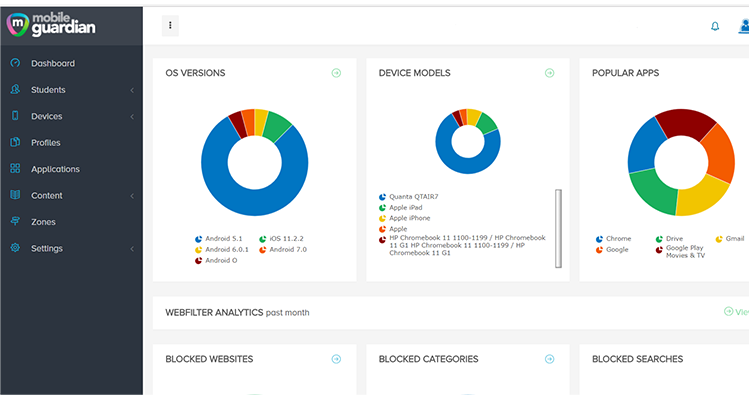
Devices in the classroom are becoming as common as pencil and paper once were, with 79 percent of educators, in a recent survey, reporting daily student device usage in class. And it is a myriad of devices. This “Student Tech Devices in the Classroom” infographic shows 31 percent use Chromebooks, 26 percent use iPads, and other types of devices are also used by schools.
The Mobile Guardian mobile device management (MDM) platform, now being resold by Kajeet, is designed to handle multiple types of student devices on different operating systems (OS). If your school or district has iOS, Android, Chromebook, or macOS devices, or any combination of those four OS, you need oversight into those devices.
Here are 10 features, and reasons, every school district should use an education-specific MDM dashboard.
1) Understand what’s going on with all devices in your school district
School districts can have complete oversight over all mobile devices in your school district through one platform. If you have multiple schools in your district, or even just a few, it is important to know what is going on with student devices.
The district dashboard allows the school district to remotely create individual school accounts, enforce district-wide policies, and easily migrate devices between schools (such as a student who moves schools, or if one school has a higher need for certain devices).
2) Remotely enroll devices to the MDM platform based on which devices you have
It’s easy to remotely enroll hundreds of devices in a variety of ways. Choose the one that best fits your needs, and save hours of precious IT time. (Trust us, your IT team will thank you.)
- Apple: School Manager, DEP, Configurator 2.
- Chromebook: G Suite Organizational Unit syncing.
- Android: Enterprise Mobility Management.
- URL-based or QR code.
3) Easily integrate with current school and student data
The Mobile Guardian MDM integrates with existing school information system data for student and user authentication and information syncing. Two-way student record syncing creates a natural extension of the school’s information system.
4) Keep students safe from inappropriate or harmful sites
A key part of any MDM solution is to create a safe, online environment for students. Filters can be set by keywords, by allowing and blocking websites, and by age appropriate content. It is also a nice addition to your school’s Acceptable Use Policy.
5) Create a safe digital experience for students.
Set different profiles based on grade level or device type with Device Profile Management. Time and date settings allow MDM administrators to have control over the timing of when these restrictions apply to students. Profiles can also include keyword filtering and safe content searches.
6) Locate lost devices or set permissions for home vs. school
Has a student ever told you they lost their school-issued device? With MDM you can locate that lost or stolen device with geolocation. Profiles, which were just discussed, can be set based on location as well, such as enforcing tighter restrictions once a student has left school grounds and the school network filtering.
7) Install educational apps without the hassle of collecting every student device
Applications can be remotely added to student devices – no need to collect student devices to add an app that the teacher needs to use for class. Search for the app you need and remotely push it to student devices, which will auto-install on their devices. It’s easy to search the app store by OS type as well.
8) Control which apps students can or cannot add to their devices
When students have devices in their hands, they can easily download apps they want to use (hello Angry Birds and Snapchat). MDM will save the day here as well. Apps can be allowed or blocked, and administrators can set the home screen layout for iOS devices, showing only the important apps that students frequently use.
9) Sync educational content
Just as you can remotely push apps to student devices, content can also be remotely delivered the same way. Books, files, videos, links, any content the teachers need for class can all be sent remotely. Or create a media library where students can download the content they need, all from one safe and controlled location.
10) Customized reporting and analytics for schools and school districts
Last, but certainly not least, is the customized reporting and analytics. The MDM dashboard shows you an aggregate view of all enrolled student devices so you have a clear picture of what and how devices are being used.
How Do You Manage Your Devices?
Whether you currently have a MDM solution or nothing at all, MDMs are critical for education, student safety, and simple device management for IT teams.
Kajeet is excited to announce our new partnership with Mobile Guardian, a cloud-based MDM provider who built this dashboard specifically for educators. You will have the features you need for everyday use, while also knowing the CIPA-compliant filters keeps students safe. If you’re interested in seeing the dashboard for yourself, let us know and we will take you on a virtual tour of this platform.
Mobile devices are here to stay, so make sure you have complete device control for a safe, mobile environment for students.
Other posts you might be interested in
View All Posts
Digital Learning
6 min read
Student Screen Use: A Perspective from Principals (Clone)
Read More
Mobile Broadband
9 min read
[UPDATED] Top Educational Websites Your Students Actually Visit (Clone)
Read More
Digital Learning
8 min read


