It’s estimated that 15-16 million K-12 public school students in the U.S. don’t have access to high-speed Internet – leading to a digital divide the moment they leave the classroom. Students without Internet access outside of school face barriers to completing their homework, have lower graduation rates, and score lower on standardized tests when compared to their well-connected peers. School bus WiFi helps rectify this problem.
Just as it sounds, school bus Wi-Fi provides Internet access to students with enabled devices. But because the users are of all age groups, it’s vital the content they access be safe and age-appropriate. It’s also important that the WiFi signal is consistent and reliable. To ensure a bus WiFi solution meets the needs of students, there are five features that every solution should include.
It can be a significant challenge to maintain a reliable WiFi signal on a bus as it travels across the school district. Just like using a mobile phone in a car, the connection depends on the signal strength of the carrier along the entire route. To ensure a strong, reliable connection as a bus travels along its route, a bus WiFi router should support all wireless carriers, ideally through a single SIM card capable of remotely switching between networks. Look for a connectivity provider that allows a school to choose the best wireless network for each bus, and to change carriers easily as bus routes change.
Key features
It is vital (and often required by law) that technology departments administer content filtering based on a wide variety of parameters such as the age and grade of the student, as well as the time of day devices are used. To address this in the past, schools often established their own web filters which typically involved routing traffic through the district’s network filters or purchasing a filtering solution. To eliminate this burden on the IT Department, look for a connectivity provider that includes Children’s Internet Protection Act (CIPA) compliant filters and enterprise-grade security provisions to keep students and devices safe.
Key features
Transportation professionals are often overworked, and adding a bus WiFi project to their workload may seem daunting. It’s important to look for a partner that makes installation simple whether it’s on one bus or 100 buses. The solution should include all the components that make a deployment successful including cellular WiFi antennas, power supply, and an easy-to-follow installation guide. Ideally the solution provider also offers professional installation for hard install scenarios, as well as a complete portable kit that can move from bus to bus in the case of fleets that are operated by an outside transportation provider.
Key features
When managing mobile equipment, districts need an easy way to track usage, data consumption, and adjust web filters. It’s important that IT staff have access to a robust device and data management platform that can easily track equipment metrics, as well as remotely manage tasks like filter changes, data allocation, and suspensions. The platform should also offer intelligent insights into network and device performance that allow administrators to identify anomalies before they become an issue. As a bonus, having key insights into student usage can provide data points that are helpful to justifying future funding.
Key features
Just as schools face challenges with overworked transportation personnel, IT resources are just as limited. When purchasing connectivity equipment, technology teams are typically required to prepare the devices and provide troubleshooting without support from the solution provider. Look for a partner who delivers equipment that is already provisioned, activated, and ready to install on the bus. Additionally, ask a prospective vendor if they have resources to support everyone involved from the transportation personnel to IT staff.
Key features
When evaluating a school bus WiFi provider, it’s important to ensure they not only meet all the requirements of the program, but add value as well. Key questions to ask are:
With the addition of school bus WiFi as an eligible E-Rate program, bridging the digital divide becomes an easy and affordable initiative for districts to deploy as long as they choose the right vendor – one who will become a valued partner and support the district as their needs and technology evolves.
Kajeet SmartBusTM is the #1 school bus WiFi solution with over 15,000 buses deployed nationwide since 2015. SmartBus is a complete package that offers a choice of wireless networks to ensure optimal connectivity, comprehensive student-focused filtering, installation services, as well as an award-winning device management platform that makes it easy to remotely manage data and devices.
 Researching school bus wifi for your school or district, or going to file an E-Rate Form 470?
Researching school bus wifi for your school or district, or going to file an E-Rate Form 470?Grab this free PDF outlining critical requirements for a school bus wifi solution. Learn about things like